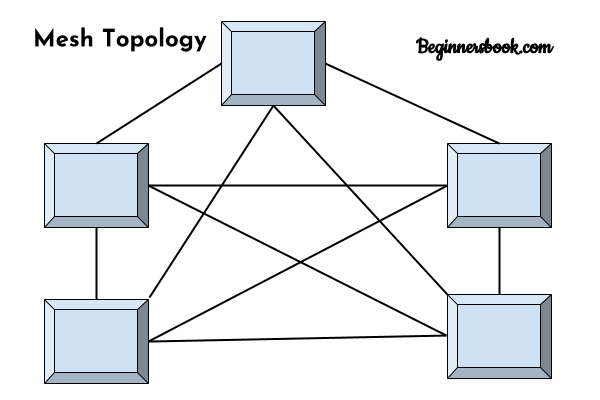How big is the “gig economy”? On Thursday, the Bureau of Labor Statistics gave the first official reading
of how many Americans rely on temporary work, freelancing, and on-demand apps to make ends meet. And the answer is: a lot.
The report found that 16.5 million people are working in “
contingent” or “alternative work arrangements”. Nearly 6 million people, 3.8% of workers, held contingent jobs in the US in May. Another 10.6 million were working as independent contractors, on-call workers, temporary help agency workers and for contract firms.
The numbers, which include jobs at gig economy leaders such as Uber, Lyft and Airbnb, dwarf other more high-profile industries. The coal industry, for example, employs about 80,000 Americans, and steel employs about 150,000. The figures give academics and activists their first real hard data as courts, workers and employees struggle with the consequences of a changing work environment.
To date, private estimates of the size of the gig economy have varied wildly, with economists calculating that non-traditional work arrangements account for anywhere between 0.1% of full-time employment and 34%.
Although the BLS study will become the base for much future research, the snapshot does not give a complete picture.
According to the BLS, the latest figures measure “independent contractors, on-call workers, temporary help agency workers, and workers provided by contract firms”. The questionnaire is self-reported and the categories do not have clear demarcations of where one role begins and the other ends.
In Manhattan on Wednesday, Adrian (who declined to provide his last name), a New York Uber driver, said he couldn’t figure out whether he was working under a “contingent or alternate arrangement”.
“I’m kinda like a small business owner, but Uber takes a 30% cut,” he said.
It is 13 years since the last report into this sector, and BLS economists said there were no plans for any follow-up release.
In 2015, economists Lawrence Katz and Alan Krueger estimated the size of the online platform and gig economy workforce to be less than half a percent of total US employment.
But as they pointed out, at the time Uber was doubling its US workforce every six months and the increase in gig economy jobs was likely to be substantial.
The BLS report does not delineate between online and offline intermediaries.
According to Katz and Krueger, there are “hundreds of thousands more workers, like many taxi drivers, Avon direct-sales workers and others who currently work with an offline intermediary. Adrian, the New York Uber driver, said: “I get paid cash for teaching guitar to kids.”
More detail is due in September when the BLS will report how many people are working for “electronically mediated” services.
The report does not quantify how many workers do gig work occasionally. JP Morgan estimates that “4% of the population has worked through an online platform at some point”.
The holes in the data are problematic at a time when so many gig workers are trapped in a regulatory and legal grey area. And under the current administration, this grey space has given way to diminished workers’ rights.
Under Barack Obama, the labor department’s Wage and Hour Division (WHD) offered informal regulatory guidance on gig workers. And the WHD said it would pursue investigations into complaints about worker classification and subsequent pay disputes. But Donald Trump’s labor secretary, Alex Acosta, removed that guidance.
With the lack of clarity from government, the courts have been left to define and rule on the rights of gig workers.
In a northern California district court case where Lyft drivers successfully sued Lyft, Judge Vince Chhabria ruled that without a clear test for worker classification, questions will persist, such as: “Should Lyft drivers who work more than a certain number of hours be employees? And why does this matter?”
A McKinsey report found that independent contractors get paid 20-30% less than employees.